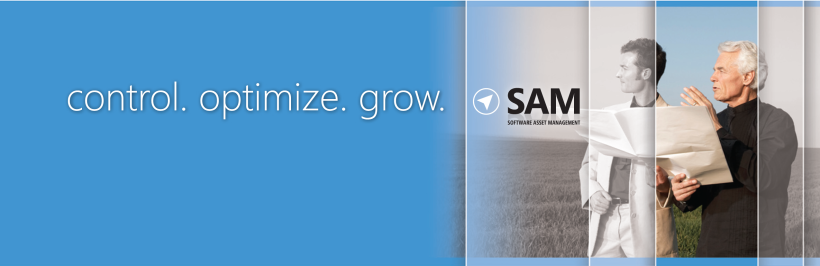| Anchor | ||||
|---|---|---|---|---|
|
A Guide to Assessing Exchange Server Licensing
November 2010
This document gives Microsoft Volume Licensing customers an overview of licensing for Microsoft® Exchange Server 2010, Exchange Server 2007, and Exchange Server 2003, as well as guidance on how to assess the licenses needed. Please refer to the Product Use Rights (PUR) document for additional guidance.
The Software Usage Tracker, a tool in the Microsoft Assessment and Planning (MAP) Toolkit 5.0, collects and reports server and client use of common deployments of Microsoft Exchange Server. Using this data, and following the step-by-step instructions on the pages that follow, you can calculate the number of Exchange Server licenses and client access licenses (CALs) you need.
Terms of Use |
Contents
Exchange Server Licensing Requirements
Server Licensing
Client Access Licensing
Additional CAL specifications
Licensing access to external users
Other Licensing Options
Commercial Mail Hosting
Windows Server and Exchange Server
Office Outlook and Exchange Server
How to Assess Your Licensing Requirements
1 Set Up Your MAP Scan
Guidelines to ensure a more accurate usage count
2 Generate an Exchange Server Usage Report
3 Count Your Server Licenses
4 Count Your CALs
Convert MAP usage data into a license count
Make manual adjustments
References and Resources
References
Licensing Management Series
...
The Enterprise CAL is an "additive" CAL, which you can purchase only after you have acquired the Standard CAL. Together, these enable access to all Exchange features. The Enterprise CAL is available with two different feature sets under Volume Licensing agreements: with services and without services.
Functionality | With services: available in Volume Licensing Open Value, Select, and Enterprise agreements | Without services: available in Volume Licensing Open Value agreements |
Advanced Exchange ActiveSync Policies | ? | ? |
Unified Messaging | ? | ? |
Per-User and Distribution List Journaling | ? | ? |
Managed Custom Folders | ? | ? |
Forefront® Online Security for Exchange* | ? |
|
Forefront Security for Exchange Server* | ? |
|
...
For example, some products use a single Exchange mailbox to aggregate mail, then distribute to a number of users. Although only one Exchange mailbox or account is used, all users or their devices must have CALs.
Note For more information, please see Multiplexing—Client Access License (CAL) Requirements. download.microsoft.com/download/8/7/3/8733d036-92b0-4cb8-8912-3b6ab966b8b2/multiplexing.doc
...
- Exchange Server CALs for each external user, as long as the CALs are acquired by the same organization that licensed the server. CALs may not be reassigned to another user or device more than once every 90 days.
- An Exchange Server External Connector (EC) License that is assigned to the server and licenses an unlimited number of external users to access that server. The right to run instances of the server software is licensed separately; the EC, like the CAL, simply permits access.
- The decision whether to acquire CALs or an EC for external users is primarily a financial one. An EC eliminates the need to manage CALs for external users, and may be cheaper than individual User CALs if you have many external users.
- The EC licenses functionality associated with the Exchange Standard CAL. That is, external users accessing Exchange via EC will only access features equivalent to those offered by a Standard CAL. You must license external users requiring access to Enterprise CAL functionality with Exchange Enterprise CALs.
Note For more information, please read the External Connector Licensing Overview. microsoft.com/windowsserver2008/en/us/external-connectors.aspx
...
When you use Exchange to provide commercial hosting services to others, you must license it under a Services Provider License Agreement (SPLA) program. SPLA is for organizations that offer end customers hosted software and services, such as web hosting, hosted applications, messaging, collaboration, and platform infrastructure. While it is appropriate to use ECs to license the mailboxes of external users to communicate with your organization, mail hosting as a business offering must be done through SPLA. That is, if you are charging customers to access your Exchange, then you must license it under SPLA.
Note For more information, please see Simplified Licensing with Microsoft SPLA. microsoft.com/serviceproviders/licensing/default.mspx
...
Completing this assessment requires network administration expertise and permissions as well as licensing expertise. If licensing compliance and network administration responsibilities fall to different people in your organization, they will need to work together to complete this assessment correctly.
Note It is important to understand that the Software Usage Tracker only provides a software usage report. It does not create a licensing report. And although the guidance offered in this section may be helpful, it is not definitive. It does not replace or supersede the legally defined use rights in your Product Use Rights (PUR) document.
| Anchor | ||||
|---|---|---|---|---|
|
| Anchor | ||||
|---|---|---|---|---|
|
| Anchor | ||||
|---|---|---|---|---|
|
| Anchor | ||||
|---|---|---|---|---|
|
...
- Servers (both physical and virtual) running each edition of Exchange Server.
- Unique mailboxes.
- Mailboxes configured with Enterprise CAL functionality.
Note The default date range is 90 days. To change this range, click Configure Date Range in the Actions pane.
- Under Software Usage Summary, click Exchange Server.
- In the Actions pane, click Generate Report to create a Microsoft Office Excel® spreadsheet for the servers listed. The spreadsheet gives a breakdown by edition and version number, and a count of mailboxes.
...
If the Server Summary gave the information shown below, you would need the server licenses indicated in the Total servers discovered column. Alternatively, you could have six Exchange 2010 Standard Licenses and eight Exchange 2010 Enterprise Licenses.
Exchange Server Version | Edition | Total servers discovered | Totalmailboxes | Total mailboxes with Enterprise features |
2010 | Enterprise | 2 | 4 | 3 |
2010 | Standard | 1 | 0 | 0 |
2007 | Enterprise | 3 | 7 | 3 |
2007 | Standard | 3 | 2 | 0 |
2003 | Enterprise | 3 | 6 | 0 |
2003 | Standard | 2 | 1 | 0 |
...
- Total Mailboxes. This number includes mailboxes configured with both Exchange Standard and Exchange Enterprise CAL features. Since use of Enterprise CAL features also requires a Standard CAL, this count represents Standard CAL requirements. The total number of your Exchange Standard CALs must equal or exceed the number of mailboxes.
- Total Mailboxes with Enterprise Features. The total number of your Exchange Enterprise CALs must equal or exceed the number of mailboxes with Enterprise features enabled.
- CAL versions. The version of your Exchange Standard and Enterprise CALs must be the same as or later than the most recent version of Exchange that you have deployed, regardless of the version of the server on which each mailbox resides.
Note Because you can assign CALs every 90 days, evaluating the usage during the past 90 days determines how many CALs you need, unless your usage fluctuates seasonally.
Example
If the Server Summary gave the information shown below, you would require 20 Exchange Standard CALs and six Exchange Enterprise CALs. Exchange 2010 CALs would be required because that is the most recent version of Exchange Server deployed.
| Edition | Total servers discovered | Total mailboxes | Total mailboxes with Enterprise features | ||||||
2010 | Enterprise | 2 | 4 | 3 | ||||||
2010 | Standard | 1 | 0 | 0 | ||||||
2007 | Enterprise | 3 | 7 | 3 | ||||||
2007 | Standard | 3 | 2 | 0 | ||||||
2003 | Enterprise | 3 | 6 | 0 | ||||||
2003 | Standard | 2 | 1 | 0 | ||||||
TOTAL |
|
| 20 | 6 |
...